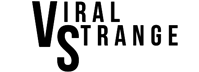iPhone battery levels dipping below 20 percent can be a major inconvenience. With our lives stored in these devices—bank cards, tickets, contacts—a sinking feeling sets in when the battery indicator hits the red zone.
So… How to make your iPhone battery life last longer? Keep reading!
APPS

Although it seems logical to close background apps on your iPhone to preserve battery life, doing so can be counterproductive.
According to Apple, swiping apps up to close them may slow down your device, as they’re typically in standby mode rather than actively running. Apple says: “When your recently used apps appear, the apps aren’t open, but they’re in standby mode to help you navigate and multitask.”
When you exit certain apps, they continue running briefly before entering a suspended state. However, they are not actively in use, open, or consuming system resources once suspended.
LOW POWER MODE

Utilizing Low Power Mode on your iPhone is an intuitive method to disable energy-consuming features, effectively conserving battery life.
Access Low Power Mode by navigating to Settings, then Battery. Alternatively, customize the Control Center by adding Low Power Mode for quick toggling. Go to Settings, Control Center, Customize Controls, and select Low Power Mode.
Low Power Mode automatically deactivates when your iPhone reaches an 80% charge or higher, ensuring seamless battery management for prolonged device use.
DISABLE “Hey Siri”

Frequent use of Siri, though convenient, can diminish your battery life.
Siri’s continuous listening for “Hey Siri” activates various functions like the display, network, and speakers, all contributing to battery drainage.
KEYBOARD HAPTICS

Keyboard haptics, akin to Marmite, evoke strong opinions: either love or loathe. They provide tactile feedback while typing on your iPhone, akin to a buzzing sensation. However, each keystroke utilizing haptics contributes to battery drain.
Thus, if you intend to type a brief message to your friend regarding your weekend escapades, consider disabling haptics to conserve battery life.
Ready to optimize your iPhone battery usage? Share your favorite tips in the comment section below!